Palo Alto Training – Learn Palo Alto Firewalls in 2025
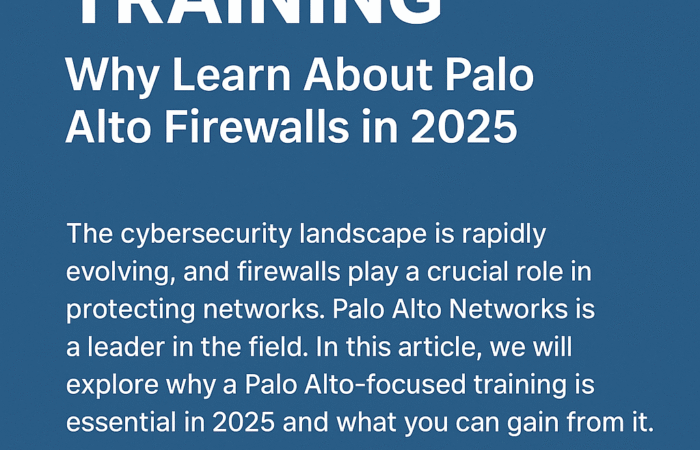
In the world of modern network administration, organization and clarity are critical—especially in environments with multiple FortiGate firewalls deployed across various branches, cloud infrastructures, or datacenter locations. One key aspect that often goes overlooked is how FortiGate devices are named within the network. While it may seem minor, assigning meaningful, standardized, and consistent names to […]

In the world of modern network administration, organization and clarity are critical—especially in environments with multiple FortiGate firewalls deployed across various branches, cloud infrastructures, or datacenter locations. One key aspect that often goes overlooked is how FortiGate devices are named within the network.
While it may seem minor, assigning meaningful, standardized, and consistent names to FortiGate devices can drastically improve network visibility, manageability, troubleshooting, and security policy implementation.
This article explores the importance of custom FortiGate naming, how to create a naming strategy, and real-world examples of effective naming conventions.
Custom naming refers to assigning a unique, descriptive, and structured name to a FortiGate firewall within your organization. Rather than relying on default names or vague identifiers like FGT-1 or Firewall-Branch, administrators implement a naming convention that instantly communicates key information about the device.
In large-scale deployments, especially in distributed enterprises or cloud-based environments, you may have dozens or hundreds of FortiGate firewalls. A clear and standardized name lets you immediately identify:
This clarity reduces the time needed to manage devices or debug problems.
Tools like FortiManager, FortiAnalyzer, or even centralized log collectors benefit from clearly labeled devices. When devices are named inconsistently or arbitrarily, administrators spend more time deciphering where a log came from or which policy applies to what.
With smart naming, searching, reporting, auditing, and provisioning become much more efficient.
For environments leveraging Fortinet APIs or scripts to automate configuration backups, reporting, or updates, having a structured naming system enables scripts to reference devices intelligently—helping avoid errors and ensuring consistent behavior.
A good device name should be:
Here’s a breakdown of what a FortiGate name might include:
| Element | Description | Example |
|---|---|---|
| Region Code | Geographic area | NA, EU, APAC |
| Location/City | Branch or site location | NYC, SFO, LDN |
| Site Type | Type of site | HQ, DC, BR |
| Role | Firewall role | EDGE, CORE, DMZ |
| Redundancy | High Availability role | PRIM, SEC |
| Device Type | Optional: appliance model | FG100F, VM64 |
NA-NYC-BR-EDGE-FG60FEU-LDN-DC-CORE-FG100F-PRIM EU-LDN-DC-CORE-FG100F-SECAWS-USW-VPC1-EDGE-VM AZURE-EUN-VNET2-DMZ-VMChanging a FortiGate’s hostname is simple but requires administrative rights:
NA-NYC-BR-EDGE-FG60F)bashCopierModifierconfig system global
set hostname NA-NYC-BR-EDGE-FG60F
end
After saving, the new name will appear in the CLI prompt, logs, and FortiManager/FortiAnalyzer dashboards.
-) or underscores (_). Avoid slashes or spaces which may cause script or logging issues.Custom naming of FortiGate devices might seem like a small detail, but in complex environments, it plays a vital role in ensuring clarity, consistency, and operational efficiency. A thoughtful naming convention can speed up troubleshooting, enhance reporting, and make automation far easier to manage.
Network administrators should invest time upfront in creating a flexible and scalable naming convention—and enforce it rigorously. As FortiGate firewalls continue to expand across hybrid infrastructures, a clear and consistent naming strategy becomes not just useful, but essential.
Get certified with industry-leading cybersecurity certifications from EC-Council, PECB, Palo Alto Networks, and more.

Learn from world-class instructors Collaborate with top professionals Advanced training...

The CEH is the world's leading cybersecurity certification, recognized by...

Onsite training course Led by an instructor Interactive sessions

Asynchronous, self-study environment Video-streaming format Flexible learning schedule
Adding {{itemName}} to cart
Added {{itemName}} to cart

